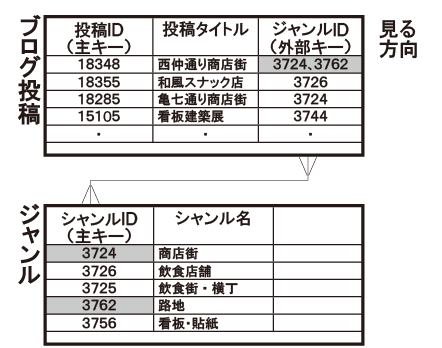今回は、投稿データに関連付けられたタクソノミーや別の投稿を表示する方法について紹介します。
WP_Queryは、あるデータの集合(これをエンティティと呼びます)の外部キーから別のエンティティの主キーを検索しデータ群(オブジェクト)取得する仕組み(クラス)です。
WordPressの場合のエンティティは、「投稿タイプ」「カスタム投稿」「カテゴリー」「ターム」「カスタムタクソノミー」などのデータの集合です。これらのエンティティ同士は、主キーと外部キーで関連付けられます。
下図は、ブログ投稿の外部キーにカスタムタクソノミー「ジャンル」が関連づけられている場合を図示したものです。
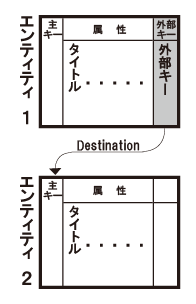
リスト37209は、投稿のカスタムフィールドに関連付けられた投稿の表示の事例です。
ブログ記事のような投稿データに、別の投稿データを関連づけて表示したい場合があります。
リスト37211は、投稿に関連付けられたタクソノミーの表示の事例です。
ブログ記事のような投稿データには、タクソノミー(カテゴリー、タグ)を関連づけて記事の分類分けをしますが、このとき、ブログ記事のタイトルの上部や本文の末尾などにタクソノミーを表示したい場合があります。